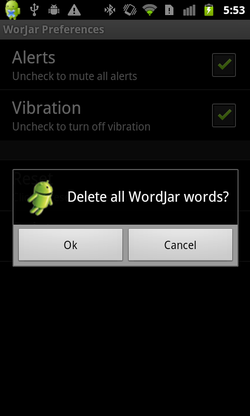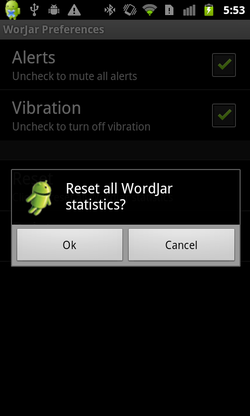Welcome and thank you for checking out WordJar!
***WordJar is currently released as a beta version for limited Android versions***
Under Construction...
Under Construction...
Features:
Under Construction...
Under Construction...
User Guide:

When WordJar first launches, you will be presented with an empty list.
Press the microphone button and start adding words!
Words will be added to their respective tab categories, so make sure you have the right tab selected.
"Approved" tab for words you want to start saying more of...
and
"Denied" tab for words you don't...
Press the microphone button and start adding words!
Words will be added to their respective tab categories, so make sure you have the right tab selected.
"Approved" tab for words you want to start saying more of...
and
"Denied" tab for words you don't...
Нажмите здесь, чтобы отредактировать.
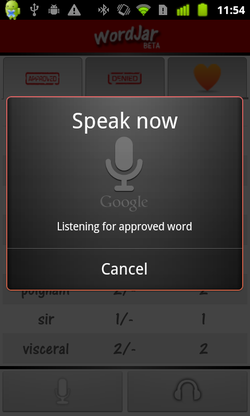
Нажмите здесь, чтобы отредактировать.
"Approved" Words List
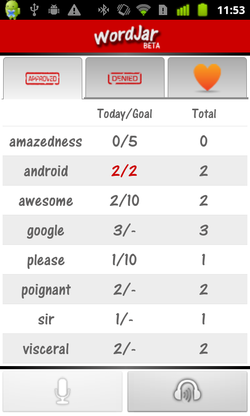
WordJar will keep track of your word stats as it listens to you speak...
Today = How many times you've said the word today
Goal = Your daily goal of how many times you would like to say that word
Total = Total times you have said the word since you added it to WordJar
Red signals that a daily goal has been met!
Today = How many times you've said the word today
Goal = Your daily goal of how many times you would like to say that word
Total = Total times you have said the word since you added it to WordJar
Red signals that a daily goal has been met!
"Denied" Words List
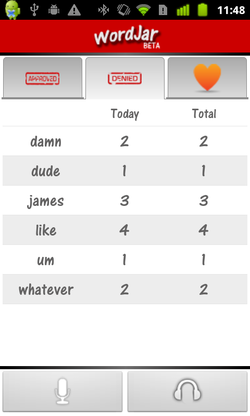
"Denied" words do not have a daily goal...
Word Details

Clicking on a word in the list will bring up that word's details.
Word definition/notes, date added, totals, and a history by date are all there!
Here you can set your word's daily goal, edit the definition or note, or if you don't need the word anymore just delete it.
Word definition/notes, date added, totals, and a history by date are all there!
Here you can set your word's daily goal, edit the definition or note, or if you don't need the word anymore just delete it.
WordNik

Can't think of an "Approved" word to add to WordJar??
Start improving your vocabulary now and let WordJar fetch some for ya courtesy of WordNik.com!
Tap the WordNik tab and start adding now!
Start improving your vocabulary now and let WordJar fetch some for ya courtesy of WordNik.com!
Tap the WordNik tab and start adding now!
Нажмите здесь, чтобы отредактировать.
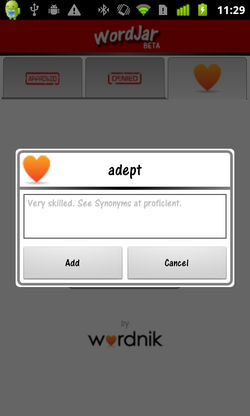
"Random Word" courtesy of WordNik.com!
Listening
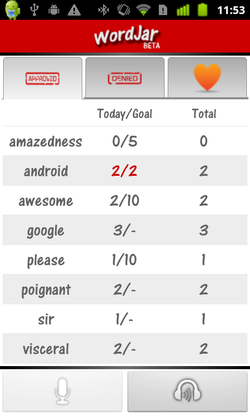
Once your word lists are set, your ready to start improving that vocabulary!
Tap the headphones button and Wordjar will start listening to your conversations**!
Tap again to stop listening.
As Wordjar hears you speak an "Approved" or "Denied" word, you will be informed with a distinct tone and vibration.
For best results, use with wired or bluetooth headset.
Screen must remain on while wordJar is in listening mode.
WordJar uses Goggle Voice recognition and requires a network or WIFI connection.
WordJar results may vary based on device capabilities, network speed, and Google Voice recognition technology.
Tap the headphones button and Wordjar will start listening to your conversations**!
Tap again to stop listening.
As Wordjar hears you speak an "Approved" or "Denied" word, you will be informed with a distinct tone and vibration.
For best results, use with wired or bluetooth headset.
Screen must remain on while wordJar is in listening mode.
WordJar uses Goggle Voice recognition and requires a network or WIFI connection.
WordJar results may vary based on device capabilities, network speed, and Google Voice recognition technology.
**WordJar can not listen in on phone conversations.
Preferences
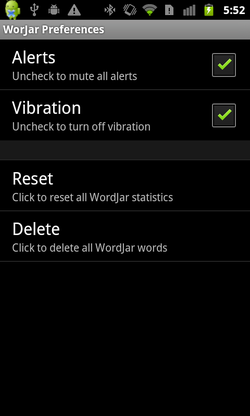
Tap your device's menu button to bring up WordJar's preference menu.
Mute alerts, turn on/off vibration, reset stats, and delete all WordJar words.
Mute alerts, turn on/off vibration, reset stats, and delete all WordJar words.
Нажмите здесь, чтобы отредактировать.

Нажмите здесь, чтобы отредактировать.